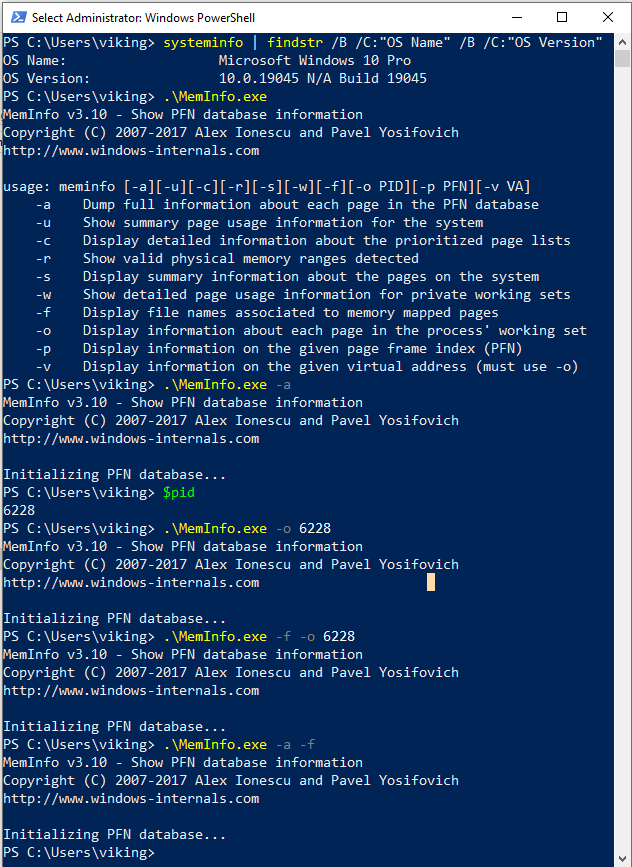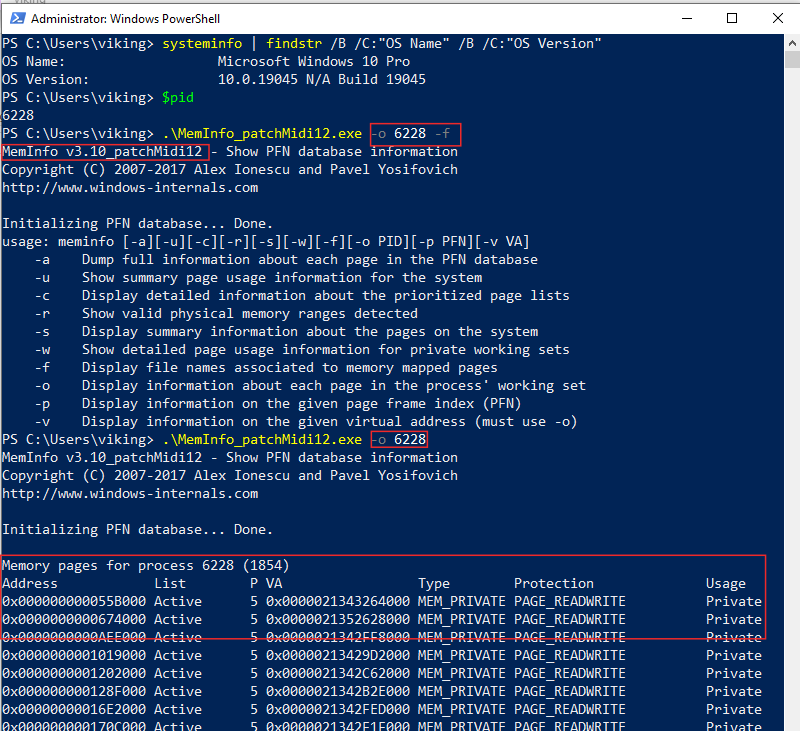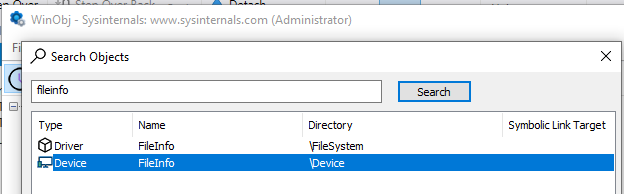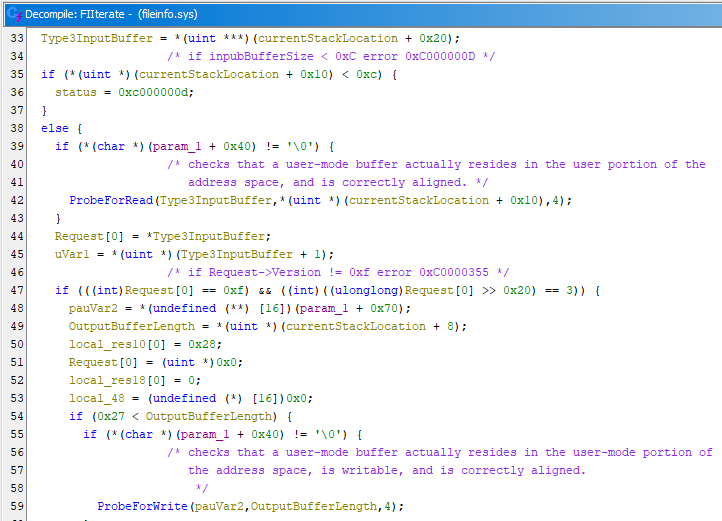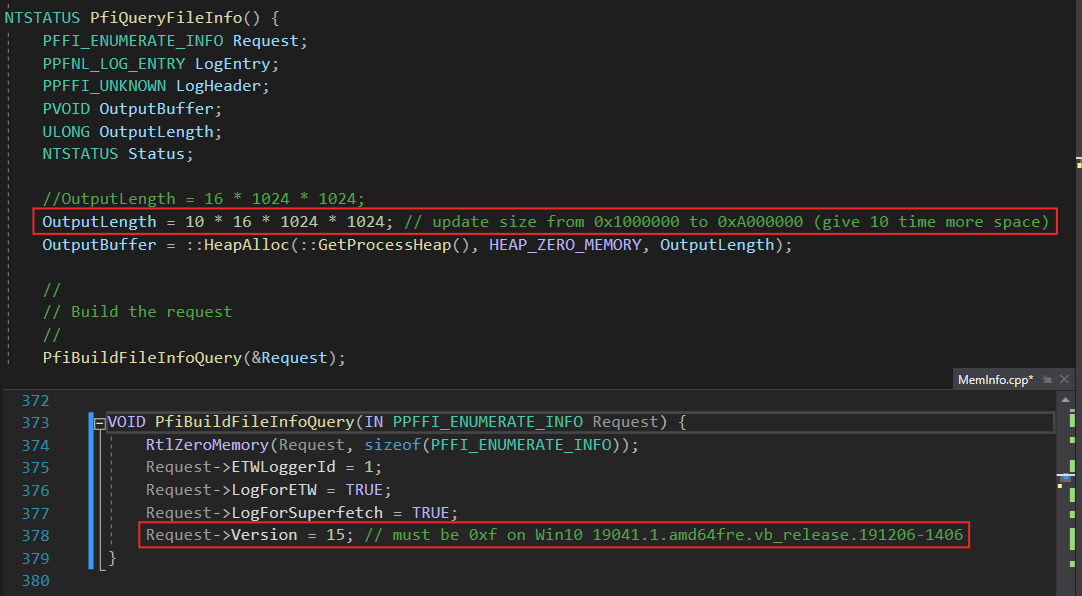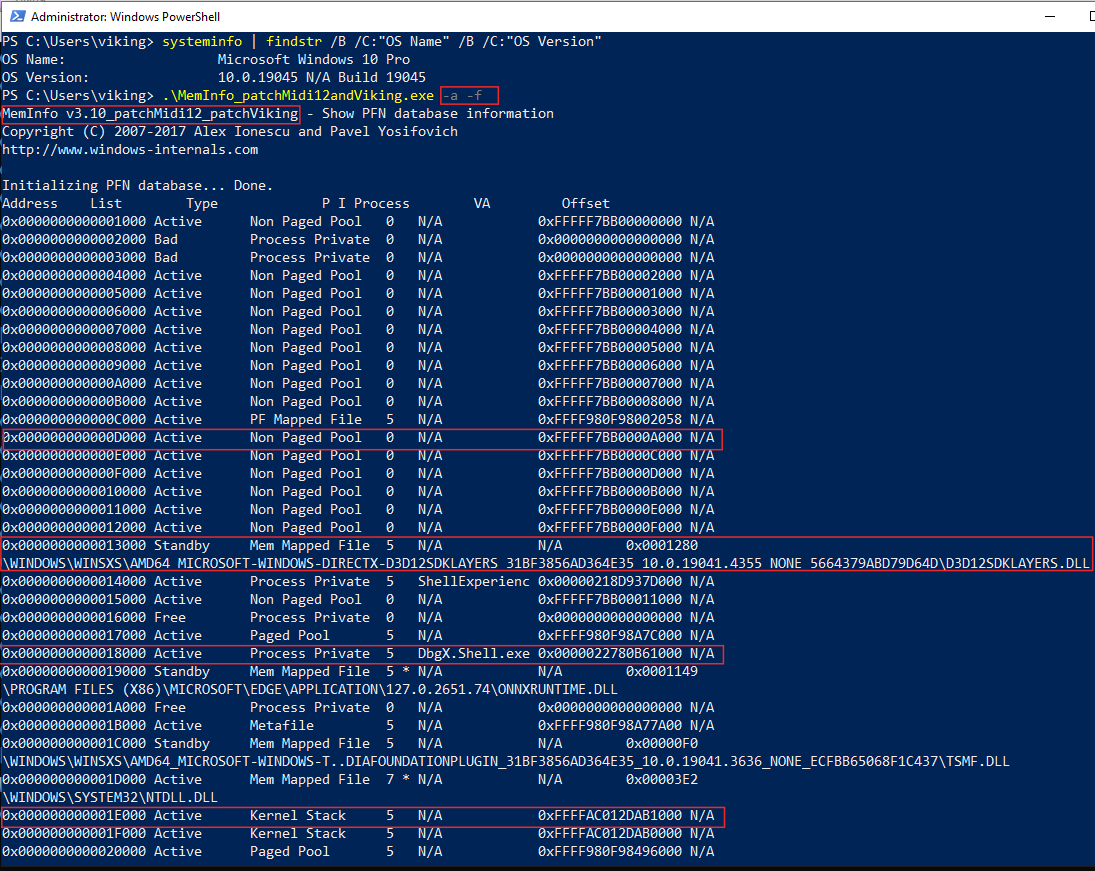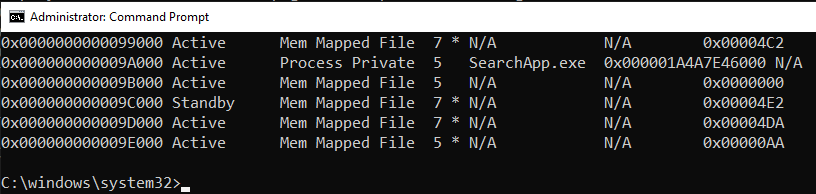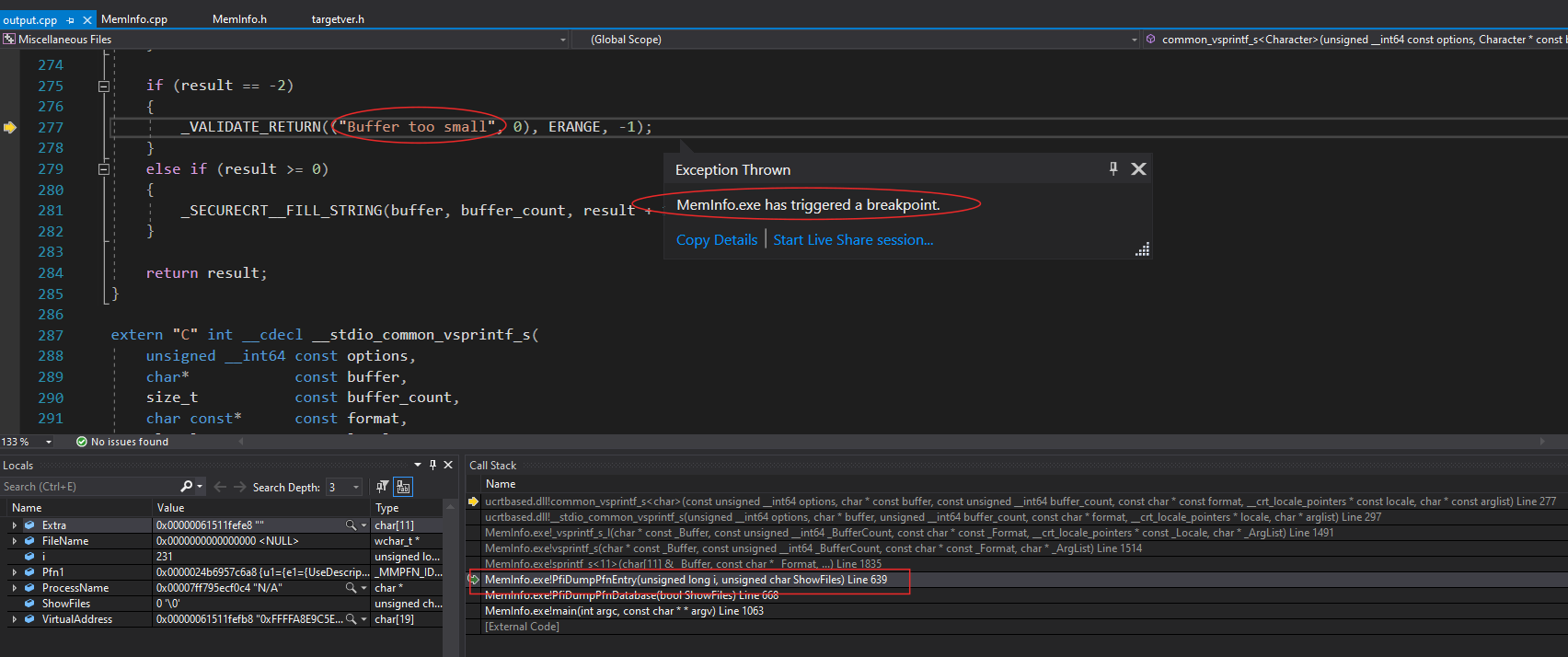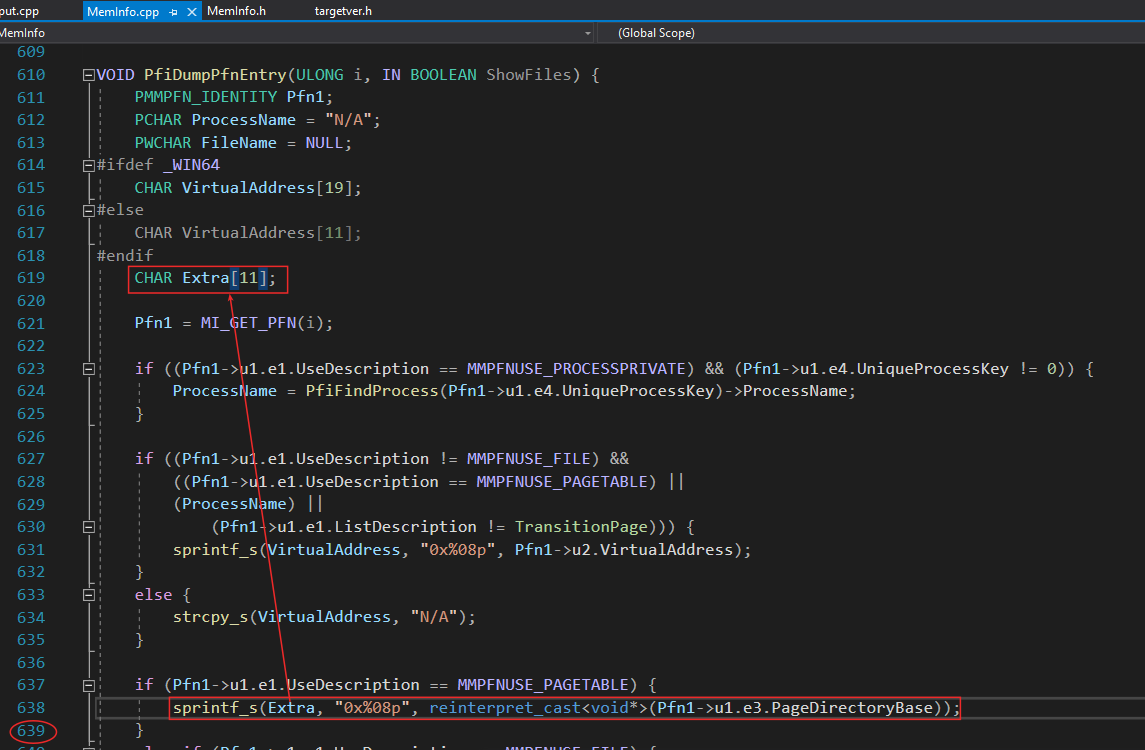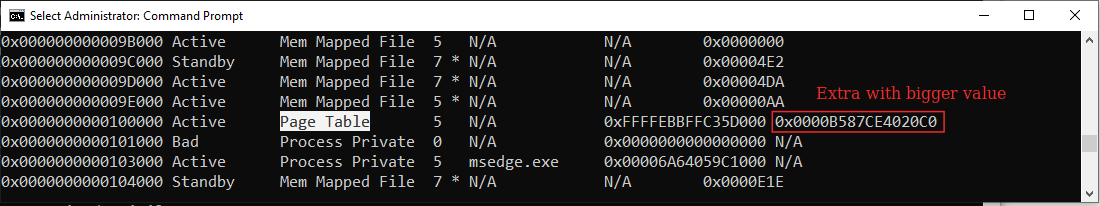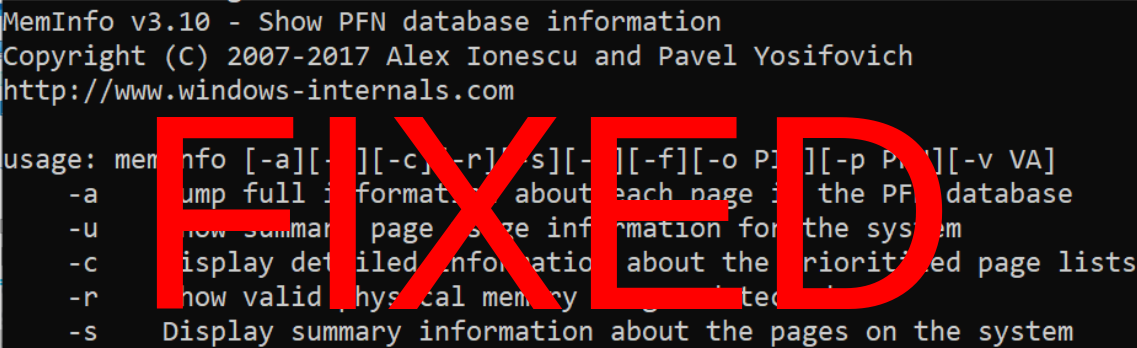
Fixing (Windows Internals) Meminfo.exe
A while ago I started to read Windows Internals books. I’ve discovered Meminfo.exe tool that allows to retrieve information about physical & virtual memory.
Some options did not give any output / crash the program, after MemInfo source code analysis and fileinfo.sys driver reversing I found some quick (and dirty) fixes. Maybe it can help if someone encounter the same issues.
Disclaimer : I remain humble: I’m not sure I have the level required to modify a program made by these reference authors. However, I’m sharing what I’ve found interesting, and I’d be delighted to know if anything is wrong. Tested on Microsoft Windows Version 10.0.19045.4291
Context
I’m looking for information about physical memory management on Windows OS. Reading those books is a must if you want to understand this topic, thanks you authors !
- Windows Internals, Part 1 By Pavel Yosifovich, Mark E. Russinovich, Alex Ionescu, David A. Solomon
- Windows Internals, Part 2 By Andrea Allievi, Mark E. Russinovich, Alex Ionescu, David A. Solomon
The Chapter 5 - Memory management explains all we need to know, more specifically both sections named Address translation and Page frame number database. In the book the Meminfo.exe tool is introduced.
While I was playing with it I tried to use the following options :
-aDump full information about each page in the PFN database-oDisplay information about each page in the process’ working set-fDisplay file names associated to memory mapped pages
Unfortunately it did not work as expected, it crashed.
Fix 1 : Windows internal data structures
Windows internal structures evolved, you can read more information about this on NtQuerySystemInformation SystemSuperfetchInformation update from @Midi12.).
I proposed to include Midi12 fix in this PR Support Win10 - modify _PF_MEMORY_RANGE_INFO #23 , which gives the following results :
-aworks but crashes after displaying some entries-oworks like a charm-fdoesn’t work
Troubleshoot remaining problems
Ok first let’s have a look at the source code.
Source code analysis
The main() function catch options provided by the user, then call the PfiQueryFileInfo() function when -f is provided.
int main(int argc, const char* argv[]) {
[snip]
// if -f option is provided, enable ShowFiles
if (strstr(argv[i], "-f")) ShowFiles = i;
[snip]
//
// Query sources and files
//
status = PfiQueryPrivateSources();
if (NT_SUCCESS(status) && ShowFiles)
status = PfiQueryFileInfo();
[snip]
}
This function builds the request sent to the kernel using PfSvFICommand() which is just a wrapper that calls Windows API NtDeviceIoControlFile.
Note : this API is now deprecated and superseded by DeviceIoControl
Several parameters must be set in order to talk to the kernel driver :
- symlink is
PfiFileInfoHandle(an handle on \\Device\\FileInfo) - IOCTL is set to 0x22000F
- buffers are
Request(input buffer) andOutputBuffer:
NTSTATUS PfiQueryFileInfo() {
PFFI_ENUMERATE_INFO Request;
PPFNL_LOG_ENTRY LogEntry;
PPFFI_UNKNOWN LogHeader;
PVOID OutputBuffer;
ULONG OutputLength;
NTSTATUS Status;
OutputLength = 16 * 1024 * 1024;
OutputBuffer = ::HeapAlloc(::GetProcessHeap(), HEAP_ZERO_MEMORY, OutputLength);
//
// Build the request
//
PfiBuildFileInfoQuery(&Request);
//
// Send it
//
Status = PfSvFICommand(PfiFileInfoHandle,
0x22000F,
&Request,
sizeof(Request),
OutputBuffer,
&OutputLength);
[snip]
}
What does this handle correspond to in the kernel ? Using Sysinternals Winobj you see the TYPE of \\Device\\FileInfo is… Device (hello captain obvious lol) which belongs to FileInfo driver.
(Optional) Finding driver kernel addresses using Windbg
If you want to make live kernel debug, you can get more information about loaded drivers using the following commands in Windbg :
- find the driver object named \FileSystem\FileInfo
kd> !drvobj \FileSystem\FileInfo
- find the device object named \Device\FileInfo
kd> !devobj \Device\FileInfo
- find the image path of the driver
kd> lmDvmfileinfo
- if you don’t know the name, find it in device objects list or in driver objects list
kd> !object \device
kd> !object \driver
0: kd> !drvobj \FileSystem\FileInfo
Driver object (ffffe28dd0419d40) is for:
\FileSystem\FileInfo
Driver Extension List: (id , addr)
Device Object list:
ffffe28dd04a6830
0: kd> !devobj \Device\FileInfo
Device object (ffffe28dd04a6830) is for:
FileInfo \FileSystem\FileInfo DriverObject ffffe28dd0419d40
Current Irp 00000000 RefCount 1 Type 00000022 Flags 00000040
SecurityDescriptor ffff8f814ba4a960 DevExt 00000000 DevObjExt ffffe28dd04a6980
ExtensionFlags (0000000000)
Characteristics (0x00000100) FILE_DEVICE_SECURE_OPEN
Device queue is not busy.
0: kd> lm Dvm Fileinfo
Browse full module list
start end module name
fffff802`6f4b0000 fffff802`6f4ca000 fileinfo (pdb symbols) c:\symbols\fileinfo.pdb\9315E0DB7B3E69E10CE8C62054F75C4D1\fileinfo.pdb
Loaded symbol image file: fileinfo.sys
Image path: \SystemRoot\System32\drivers\fileinfo.sys
Image name: fileinfo.sys
[snip]
]
0: kd> !object \device
Object: ffff8f814b631150 Type: (ffffe28dcec96d20) Directory
ObjectHeader: ffff8f814b631120 (new version)
HandleCount: 2 PointerCount: 65729
Directory Object: ffff8f814b665c60 Name: Device
Hash Address Type Name
---- ------- ---- ----
00 ffffe28dd504ce00 Device 00000030
ffffe28dd0d05050 Device NDMP2
ffffe28dd0431360 Device NTPNP_PCI0002
[snip]
ffffe28dd04a6830 Device FileInfo
[snip]
As you can see MemInfo.exe uses the driver C:\System32\drivers\fileinfo.sys in order to get file information, let’s have a look at this binary.
Quick reversing on fileinfo.sys driver
This topic is introduced in a the previous blogpost Windows kernel driver static reverse using IDA and GHIDRA. The first step is to locate the code executed when the driver receive IOCTL 0x22000F : as you can see below it calls the function FIIterate providing the parameter named param_2 by Ghidra (which is the Request in the previous section of this article) :
The FIIterate is responsible for processing data you sent, let’s reverse it and understand what is going on :
You will find below the pseudo-code of FIIterate() highlighting information I found interesting (it includes breakpoints if you want to experiment kernel live debug).
int FIIterate(PIRP currentIRP) {
uint status;
if (nInBufferSize < 0xC){
status = 0xC000000D; // STATUS_INVALID_PARAMETER
}
/* checks that a user-mode buffer actually resides in the user portion of the
address space, and is correctly aligned. */
ProbeForRead(Type3InputBuffer,*(uint *)(currentStackLocation + 0x10),4);
if (Request->Version != 0xf ){
status = 0xC0000355; // STATUS_DS_VERSION_CHECK_FAILURE
}
/*
checks that a user-mode buffer actually resides in the user-mode portion of
the address space, is writable, and is correctly aligned.
*/
ProbeForWrite(pauVar2,OutputBufferLength,4);
if (error) {
status = 0xC0000005; //STATUS_ACCESS_VIOLATION
}
/*
Do the job : retrieve FileInfo information
*/
KeEnterCriticalRegion();
while (FIVolumeGetNext(i) {
FIVolumeLogForNL();
while (true) {
FIStreamGetNext ();
FIStreamLogForNL(); // update realOutputlenght
}
}
status = 0x0; // STATUS_SUCCESS
if (OutputLength < realOutputlenght){
status = 0x80000005; //STATUS_BUFFER_OVERFLOW
}
return status;
}
/*
Memo if you start kernel debugging, here are some breakpoints :
-nInBufferSize stored in eax (Breakpoint 1)
break on fileinfo!FIIterate+0x42:
fffff806`3d4d0c32 83f80c cmp eax,0Ch
-Request->Version stored at [rsp+40h] (Breakpoint 2)
fileinfo!FIIterate+0x90:
fffff806`3d4d0c80 837c24400f cmp dword ptr [rsp+40h],0Fh
-OutputLength stored in eax, realOutputlenght stored at [rsp+0B8h] (Breakpoint 3)
fileinfo!FIIterate+0x27f:
fffff806`3d4d0e6f 3b8424b8000000 cmp eax,dword ptr [rsp+0B8h]
-end of function (Breakpoint 4)
fileinfo!FIIterate+0x2d1:
fffff806`3d4d0ec1 c3 ret
-currentIRP stored in r13 (Breakpoint 5)
fileinfo!FIIterate+0x1d:
fffff806`3d4d0c0d 4c8ba9b8000000 mov r13,qword ptr [rcx+0B8h]
NB :
CurrentStackLocation is at currentIRP + 0xB8 (0x078 + 0x040)
OutputBufferLength = CurrentStackLocation + 0x8
InputBufferLength = CurrentStackLocation + 0x10
IoControlCode = CurrentStackLocation + 0x18
Type3InputBuffer = CurrentStackLocation + 0x20
*/
To sum up, here is the information we have concerning Request constraints :
- sizeof(Request) > 0xC
- Request->Version = 0xf
- OutputLength should be large enough to receive the result of the request
Fix 2 : modify input / output buffers constraints
Here are the “patches” :
- increase the
OutputLenghtin PfiQueryFileInfo() - set
Versionto 15 (0xF) in PfiBuildFileInfoQuery()
And that’s it !
Eventually here is the result :
Better, but we’re not done yet : after some seconds, another crash occurs. In the example below the Meminfo.exe -a command crashes after displaying details about physical address 9E000.
Fix 3 : PfiDumpPfnEntry buffer overflow
When running debug mode, Meminfo.exe trigger an exception “Buffer too small”.
The call stack refers to PfiDumpPfnEntry - Line 639 :
The “Extra” variable is too small, you can just adjust the size with the following value :
// fix this
// CHAR Extra[11];
// 16 bytes value + 3 char (2 char before "0x" and 1 null at end).
// Example when type is Page Table, Extra can have value : 0x0000B587CE4020C0
CHAR Extra[16+3];
Eventually here is the result, Meminfo doesn’t crash at physical address 9E000 anymore.
You can now use Meminfo.exe -a for dumping full information about each page in the PFN database, displaying file names associated to memory mapped pages.
Here it is I hope you learnt something. Thanks for reading, feedbacks are welcome !
Resources :
https://www.microsoftpressstore.com/store/windows-internals-part-1-system-architecture-processes-9780735684188
https://www.microsoftpressstore.com/store/windows-internals-part-2-9780135462409
https://v1k1ngfr.github.io/winkernel-reverse-ida-ghidra/#intro
https://github.com/zodiacon/WindowsInternals/pull/23
https://blog.midi12.re/systemsuperfetchinformation/